I created some new buttons today! If you would like to add my new button to your blog, here's how!
To add a button (in Blogger):
To add a button (in Blogger):
- Copy the code below (choose larger or smaller button)
- Go to Layout
- Select " Add a Gadget"
- Select "HTML/Javascript"
- Paste the code you copied
Larger button:
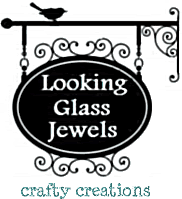
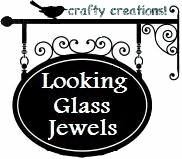
Please leave a comment or email me
{lookingglassjewels(AT)gmail(DOT)com}
if you have any questions!
Want to create your own button to share on your blog? I used this great tutorial from A Heart For Home to create mine! It was a huge help to me, I hope it helps you as well! Of course, if I can answer any questions about how I created mine, I am happy to do so!
Thank you! :)

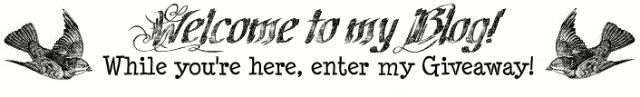









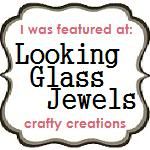















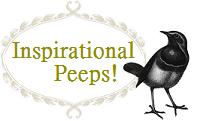


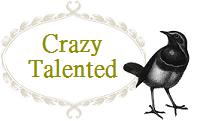





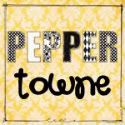
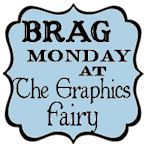


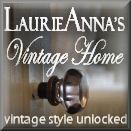

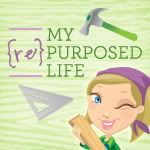


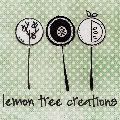

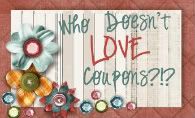

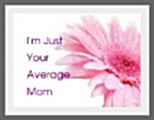



















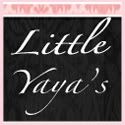














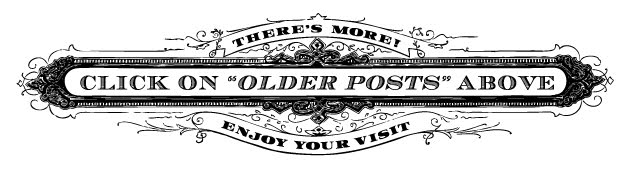

2 comments:
yay! you learned how to do a button! I've not done that yet. My button was a birthday gift from my daughter! :) As was my wonderful banner/header.
thanks for the link!
gail
Greaat read thank you
Post a Comment